| 1992 - B | 1999 - C | 2018 - J | 2025 - G |
| 1993 - C | 2000 - I | 2019 - K |
2026 - H |
| 1994 - D | 2001 - J | 2020 - B | 2027 - C |
| 1995 - E | 2002 - K | 2021 - C | 2028 - I |
| 1996 - F | 2003 - G | 2022 - D | 2029 - J |
| 1997 - G | 2004 | 2023 - E | 2030 - K |
| 1998 - H | 2005 - D | 2024- F |

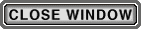
Tricking the SL-HF2100 Clock/Timer
| The clock of the SL-HF2100 cannot be set to the current year. To get it to display the correct day of the week you will have to trick it. You do this by using an older year that matches the programming. To make timer recordings this step is essential. The SL-HF2100 will only recognize and accept dates between 1991 (the year it was born) and 2005 (I guess that was the year it was supposed to be dead). To match the older year to the current year use the table below. It indicates what dates can be substituted in order to deceive the SL-HF2100 clock/timer and remote. The SL-HF2100 will only recognize and respond to the original RMT-2100A remote, it is a required instrument. Program the VCR using the remote as instructed in manual to enter the substituted year. The years in black are the ones already in the SL-HF2100. Just substitute a date from the years between 1991 and 2005 with the corresponding letter for the current year. Match current year blue to past year black. In most cases the clock/timer will not carry over the correct day of the week after December 31st. |